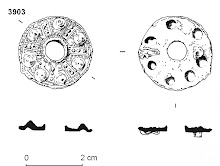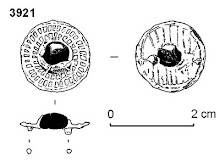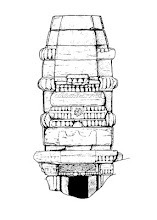Text of presentation to CAAUK 2013, video of the presentation is available on Doug's Archaeology blog HERE.
This paper is from the
perspective of an archaeologist who works principally on urban sequences, I am
neither a technophile nor a complete Luddite, but Guy [Hunt, Partner at LP: Archaeology] felt it would be good to
get a digger’s input into the debate.
I wrote the initial abstract
after a conversation with Guy, and as with all things it has evolved into
something more or less completely different. What I’d like to talk about is
some of the issues around technology on site –from a fieldworker’s perspective-
using London as an example, and with a case study of where we have been
successfully using new technology.
First off I think its worth
giving a brief run down of London’s archaeological landscape –in terms of how
we excavate and analyse our sites:
Intro: urban archaeology in London:
London’s archaeological sites may be rural or urban in
nature, they may be large or small, complex or simple. However within the
historic core of London excavations are often typified by complex sequences of
stratigraphic units, often highly truncated, which may be several metres in
thickness, and have been laid down over nearly 2000 years of almost continuous
occupation. Since the mid 20th century these sites have been scientifically
excavated with increasing regularity by a number of different organisations.
It was the excavation of these sites that led, in part, to
the development of Single Context Recording from its origins in Winchester.
This system allows the quick and efficient recording and excavation of complex archaeological
sequences, and the reconstruction of those sequences in post-excavation through
the drawn, written and photographed record, allied with finds and samples.
The Museum of London took Single Context and developed a
systems-led approach to excavation and post-excavation which was rigorous, logic-based,
followed the rules of stratigraphy, and was ideally suited to both computer databases
and in later years to GIS.
Context<Subgroup<Group<Landuse
At the heart of the MoL PX system is a process of
aggregation of stratigraphic units into ever larger units on a many to one
basis. Thus contexts are mapped into subgroups based on their stratigraphy,
subgroups are mapped into groups, and groups allocated to Landuses. This is all
mapped within a database which can be linked to GIS. Initial data-entry is
generally done by the supervisor following checking of the field records. The
plans are hand-drawn, and are digitised, although GPS and EDM have been used.
Data-entry of the context data is best done following digitising, and
preferably when the polygons have been loaded into GIS. The tasks then flow
along a pre-defined pathway, through to assessment and analysis. Each stage in
post-excavation also helps to prepare for the next step, creating an elegant
and efficient system.
Various units work within London, but mostly they use a
variant of the MoL methodology and PX system –this creates a true ‘single site’
approach to the ‘site’ of London and potentially provides a unique opportunity
for assessing, comparing and analysing the data.
This system works, and has been shown to work over several
decades on a huge variety of sites. We now have a massive dataset which has all
been collected, assessed and analysed using very similar methods. In PX we are
using CAD, GIS and databases to manipulate the data, and to create shapefiles
and illustrations however aside from in Geomatics and digital photography we
still tend to use technology in post-ex, rather than on-site.
Bring the
post-excavation processes into excavation
Is there a way of utilising technology on site to improve
what we already do? Because if it doesn’t improve the current systems in some
way there is little point. We have experimented in the past with digital
planning, and -specific site-types aside- it was found to take longer in PX and
the quality of the record was inferior to the traditional plan causing problems
in PX.
Ideally we can enhance the current methods with some simple methods,
most of which have been around for a long time, however now we possibly have Wi-Fi,
affordable and portable computers, data loggers and increasingly smart phones
and tablets to use to get the technology out to the field and onto smaller
sites:
- We can establish a GIS project for any medium or large site before we step on site –bringing together the historic maps, published sites and datasets, HER data etc- then from the off the team can use the existing information to enhance their excavation strategy and feed in live data.
- We can establish an updated e-library or wiki of useful archaeological information, references, guides, articles and links to allow quick reference to information without delay.
- Training materials and references can similarly be available online, as can Health and Safety information.
- Apps can help with recording and knowledge –for example taking you through describing soils or inclusions on a context sheet, or taking archaeo-mag samples
- Data inputting can be done on site if there is time. This can be of site records, drawings, digital photographs or of finds and samples. Some units like LP input the entire context record, whilst MoLA limits it to key fields which may need to be inputted by the supervisor. All data needs checking before data entry, and log-jams can and do occur. I’ll talk about this in more detail in a minute.
- Subgrouping. This should technically be independent of finds and sample data, so can be done on site –once the sequence is understood. Getting the archaeologists to subgroup their sequences will help develop their PX skills and understanding of the site. Other coding can also be introduced earlier, although grouping and other higher level aggregations need to wait for specialist input like spot dates and samples
- Digitising on-site. If there is space and time then plans can be digitised as the site progresses. This means the GIS can be updated in almost real-time. The only down-side is that due to the complex sequences there can be a significant time lag before records can be submitted, checked and digitised. Digitising can be a real pinch point in PX –it is far less efficient to check records and do data-entry without the digitised plans in CAD or GIS. The use of GPS just isn’t possible in a basement, and EDMs can’t see round corners.
- Blogging! Site blogs –when allowed by clients- can engage staff and the public, and be good PR for developers. Blogs can be pitched at multiple levels, and include the voices of those actually working on site, as well as highlighting latest developments. Whilst blogging may not be an obvious way of improving systems, it can help engage staff and create a site or company identity and increase knowledge.
By bringing some of these PX processes into excavation we
allow more staff to see the PX processes, and to become aware of the bigger
picture. This can provide a valuable insight for them, as well as being good
training whether they are going to be promoted or not.
For the moment any changes to the existing systems need to
be additional layers, rather than replacements. Despite all the huge
excavations like Spitalfields and Poultry, most sites are of small size and
short duration and any new system needs to be able to be used on a half day
watching brief as well as on a 6 month site.
The temptation to try to use technology to save time and
money is great. Budgets are often very tight and there are pressures on time to
train staff in traditional methods let alone new skills. New systems need to be
seen in terms of their overall impact –positive or negative- on the quality of
the work, and on existing well-established systems that may not be adaptable as
easily as first thought. It does need to be noted that many of these tasks are
technically PX tasks, not site tasks, and may come under a different budget so
will need careful tracking.
I’d like to look at a case study to see how technology can be
used on a day-to-day excavation:
Case study: The use of digital registers
The difficulties of
using computer data-entry on site appear to be many and appear to be obvious:
equipment costs, mud, rain, battery life, mud, rain, internet signal, IT
support issues and the fact that you need to be able to do sketches on the back
of the context sheet. Several projects have however successfully used
electronic data-loggers in adverse conditions, including all the human bone
assessment data for the Spitalfields project which was inputted into hand-held
dataloggers despite conditions of high humidity in the on-site processing area.
With the increased use of digital cameras and GPS we are now used to looking
after electronic equipment on site, and dealing with all the issues of rain,
mud, damp and battery charging.
Although context sheets may be with us for some years yet, there is one facet of site recording that can be very simply transferred to electronic data-logger: the site registers. Recently I had a second chance to try them out again whilst working with LP Archaeology on an urban evaluation in London. The recording system was the standard urban single-context system, but with one minor tweek: all the registers were inputted direct into i-Pads linked via wi-fi to an online Ark database. All the registers were entered straight into the database: context register, plan register, section register and enviro sample register. Photographic registers were also entered online. Two i-Pads were used, one by each team.
i-Pads aren't cheap, however we were using them on site anyway for email and admin, so there was no extra cost. We could have used a laptop, notepad or even a smart-phone. The i-Pads were kept in ruggedised cases (like you get for smart-phones) which kept them dry and working well despite a lot of breaker dust and some mud and rain. We obviously looked after the i-Pads and tried to keep them clean, but no more care was needed than for a digital or manual camera. Battery life was good, although we did have electricity on-site, but even if you have no generator a simple power inverter can charge an appliance from a van.
One difficulty was that internet signal could be temperamental, especially several metres down a shaft, however the i-Pads did function well, even inside concrete buildings; in an open-field situation the i-Pads should function as well as any 3G based internet signal (compare with GPS working on poor mobile signals). Each i-Pad could be used simultaneously, although there were issues if two colleagues saved a record at exactly the same moment, backing up registers was done automatically. Our system could not work off-line, however it is very simple to create a system that works off pre-allocated number sequences and is uploaded daily to the master database.
The integral camera is not good enough for detailed record shots, however it was used to take non-archive progress shots, and these could be registered immediately and tagged; ideally one could link a photo from a digital camera via Bluetooth and tag that image via the database.
Although context sheets may be with us for some years yet, there is one facet of site recording that can be very simply transferred to electronic data-logger: the site registers. Recently I had a second chance to try them out again whilst working with LP Archaeology on an urban evaluation in London. The recording system was the standard urban single-context system, but with one minor tweek: all the registers were inputted direct into i-Pads linked via wi-fi to an online Ark database. All the registers were entered straight into the database: context register, plan register, section register and enviro sample register. Photographic registers were also entered online. Two i-Pads were used, one by each team.
i-Pads aren't cheap, however we were using them on site anyway for email and admin, so there was no extra cost. We could have used a laptop, notepad or even a smart-phone. The i-Pads were kept in ruggedised cases (like you get for smart-phones) which kept them dry and working well despite a lot of breaker dust and some mud and rain. We obviously looked after the i-Pads and tried to keep them clean, but no more care was needed than for a digital or manual camera. Battery life was good, although we did have electricity on-site, but even if you have no generator a simple power inverter can charge an appliance from a van.
One difficulty was that internet signal could be temperamental, especially several metres down a shaft, however the i-Pads did function well, even inside concrete buildings; in an open-field situation the i-Pads should function as well as any 3G based internet signal (compare with GPS working on poor mobile signals). Each i-Pad could be used simultaneously, although there were issues if two colleagues saved a record at exactly the same moment, backing up registers was done automatically. Our system could not work off-line, however it is very simple to create a system that works off pre-allocated number sequences and is uploaded daily to the master database.
The integral camera is not good enough for detailed record shots, however it was used to take non-archive progress shots, and these could be registered immediately and tagged; ideally one could link a photo from a digital camera via Bluetooth and tag that image via the database.
There are some
dangers inherent in recording using computerised 'drop-down' options that may
be restrictive and not allow flexibility in some circumstances, but by using
the technology purely for registers these are nearly all avoided. There
are however distinct advantages in electronic data-entry: not least ensuring
that the correct fields are entered in each register, and the automatic
cross-referencing of photo, plan, section and sample numbers. This saves time
for both the excavator and the supervisor, meaning that more time can be spent
on writing and checking discussion and interpretation rather than endless
cross-referencing. It also saves time later on in Post-Ex, meaning less
mindless grind doing basic data entry, and more time spent on higher level
checking and interpretation.
As the data is entered direct into the database the records can be instantly linked to a GIS project and interrogated, especially if plans are digitised on-site or GPS is used. You can then look at sample locations, distribution of particular spot dates, and even the number of contexts dug by a particular excavator…
So. Is this the future of recording? Well it seems to work within the urban context. We already keep expensive kit dry and mud-free, and with ruggedised cases there is less danger of damage –after all, paper is often unworkable when wet. Whether digital registers could pass the slime-test of a waterfront site in February is yet to be seen, cheaper data-loggers can be used instead of i-Pads, and better applications to link digital photos to the databases can be written, but it does work, and is an improvement.
As the data is entered direct into the database the records can be instantly linked to a GIS project and interrogated, especially if plans are digitised on-site or GPS is used. You can then look at sample locations, distribution of particular spot dates, and even the number of contexts dug by a particular excavator…
So. Is this the future of recording? Well it seems to work within the urban context. We already keep expensive kit dry and mud-free, and with ruggedised cases there is less danger of damage –after all, paper is often unworkable when wet. Whether digital registers could pass the slime-test of a waterfront site in February is yet to be seen, cheaper data-loggers can be used instead of i-Pads, and better applications to link digital photos to the databases can be written, but it does work, and is an improvement.
To summarise, technology can enhance our excavation,
recording and analysis, but essentially what we need is the time to do our work
on site properly.
Technology cannot over-ride the requirement to properly
excavate and record, but it can allow and stimulate increased thought, and more
information to be available. Drop-down options on a digital context sheet can
stifle interpretation and create a tick box culture, but where used
intelligently we can enhance the process of excavation by saving time on the
simple tasks, leaving more time for interpretation and higher level recording.
Mobile phones
Finally, on a practical level we do need to bear in mind
that mobile phones are banned on many construction sites for safety and
possibly productivity reasons, so if you do design an app bear that in mind!